Sponsored Brands is an advanced ad format that combines brand logos,
multiple creative assets, headlines, and multiple products. With three
pre-built templates, video support, and comprehensive analytics, it’s designed
to build brand awareness and help customers discover your full product range.
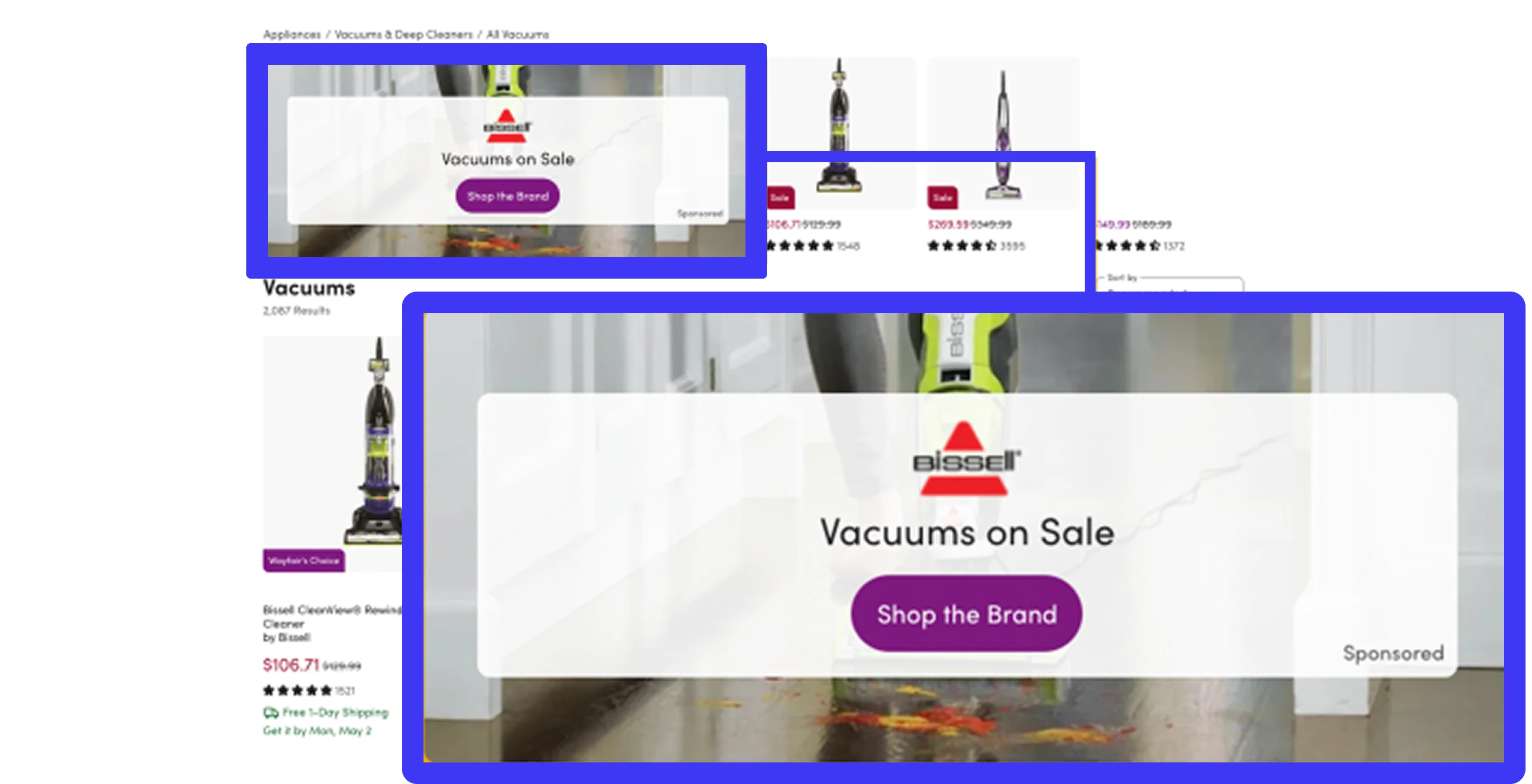
Key Features
- Multiple products per campaign: Include products in a single sponsored brand campaign for better product discovery
- Video and enhanced creatives: Upload videos (MP4) and images (JPEG, PNG, WEBP, GIF) up to 5MB per asset for more engaging ad experiences
- Template-driven campaigns: Choose from three pre-built templates: Product Collection (multiple products), Product Highlight (single product with creative), and Store Spotlight (drive store traffic)
- Flexible pricing models: Choose between cost-per-click (CPC) and cost-per-thousand-impressions (CPM) bidding
- Enhanced destinations: Direct shoppers to product pages, vendor pages, or custom URLs
- Comprehensive analytics: Monitor campaign performance with detailed metrics and promoted sales attribution
Sponsored Brands Use Cases
Brand Awareness Campaigns
- Objective: Increase brand visibility and recognition
- Recommended Products: 2-5 products representing your brand range
- Creative Focus: Strong brand logo, compelling headlines, high-quality visuals
- Targeting: Broad audience segments with brand affinity
- Bidding: CPM for maximum impression reach
Product Discovery Campaigns
- Objective: Help customers discover specific products or product categories
- Recommended Products: 3-5 related products from the same category
- Creative Focus: Product-focused imagery, clear product benefits
- Targeting: Category-specific keywords and interested audiences
- Bidding: CPC to drive product page visits and conversions
Video-Enhanced Campaigns
- Objective: Engage customers with dynamic video content
- Recommended Products: 1-3 products to maintain focus on video content
- Creative Focus: High-quality video (under 5MB) showcasing products in use
- Targeting: Video-engaged audiences and mobile users
- Bidding: CPM for video view optimization
How It Works
Campaign Management Features
Campaign Analytics
Monitor campaign performance with comprehensive metrics:
- Impressions and clicks by campaign
- Promoted sales attribution with multi-product tracking
- Campaign-level performance insights and ROI analysis
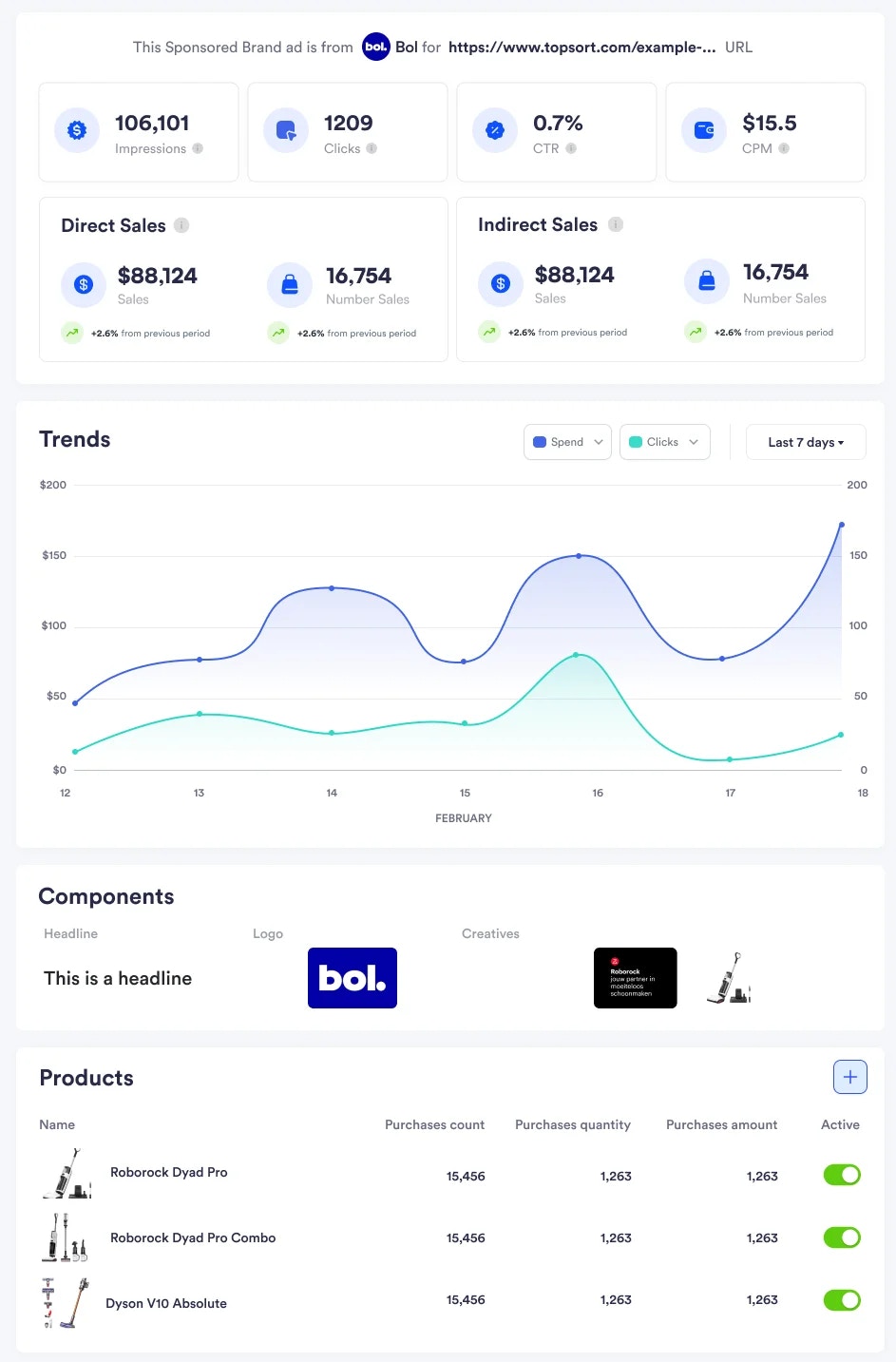
Getting Started
To begin using Sponsored Brands:
- Access the Admin Dashboard: Navigate to the Sponsored Brands section under Ads Format
- Choose Template: Select from Product Collection, Product Highlight, or Store Spotlight templates
- Create Your First Campaign: Follow the template-driven campaign creation process
- Monitor Performance: Use the enhanced analytics dashboard to track campaign success
For detailed guidance on specific features:
- Campaign Creation - Step-by-step campaign setup guide
- View Sponsored Brands Details - View campaign performance details
- Auction Requests & Responses - API reference for sponsored brands auctions
- Slot Configuration - Configure sponsored brands ad slots
Last updated: