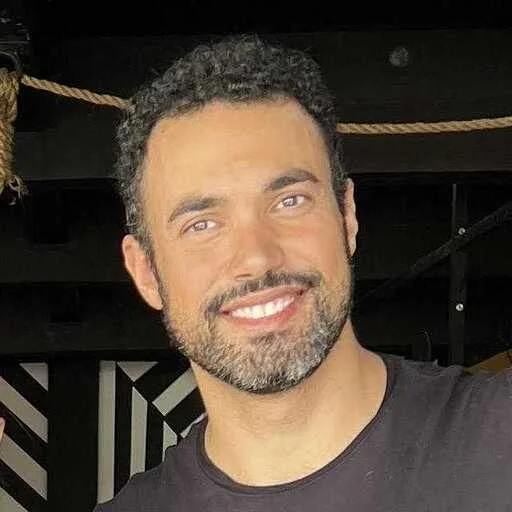Installation
You can install the library using npm:Configuration
At your application’s entry point, e.g. index.jsMarking Promoted Elements
To allow Topsort to automatically track clicks, impression and purchases, use the HTML elementdata-ts-* to mark promoted elements in the page.
Organic (non-promoted) elements
Promoted elements
Clickable areas
Usedata-ts-clickable to indicate what areas should trigger a click event:
Banner attribution
For banner ads with product attribution:Purchase tracking
Usedata-ts-items JSON array to track purchases:
End to End Example
Note that banners.js is required for topsort-banner tag, to learn more check Banners.js documentation.