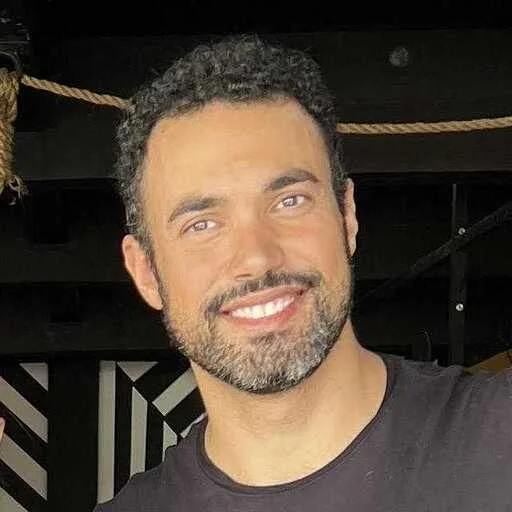How it Works
Prerequisites
To integrate Topsort with Algolia, make sure you comply with these prerequisites:
- Your product catalog is stored in an Algolia index.
- You are querying Algolia using the Algolia SDK.
Create API Key
Create an Algolia API key with the following permissions: search, browse, listIndexes (additional permissions like addObject and deleteObject may be needed depending on how you manage your index updates).
- The browse permission enables downloading of your entire catalog.
- The listIndexes permission allows Topsort to check the index’s last modification date to avoid unnecessary updates
Share Index Details
Contact Topsort support and share your Algolia index name. This allows Topsort to configure and start importing your catalog.
Auction Results and Event Tracking
The promoted products prioritized in the response of Topsort’s Proxy will have a resolvedBidId parameter that uniquely identifies that product’s auction. You can use it to visually mark the product as “Promoted” for the end use. The resolvedBidId is also needed to identify the auction winner when reporting events (impressions, clicks, purchases). Check our Events Tracking documentation for more detail.