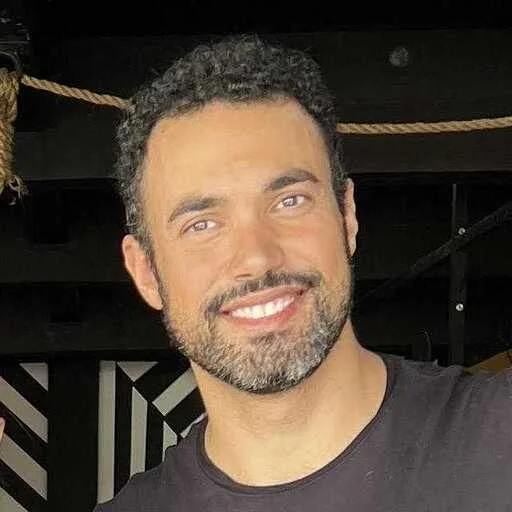Integration Options
Product Feed
Share your catalog using a product feed URL. Topsort automatically fetches and synchronizes your catalog data.
Catalog API
Use the Catalog API for real-time updates and programmatic control over your product data.
What Gets Synchronized
Your catalog integration includes three key entities:| Entity | Description | Required |
|---|---|---|
| Products | Items that can be promoted in campaigns | Yes |
| Categories | Product groupings for targeting | Yes |
| Vendors | Sellers who can create campaigns | Yes |
Getting Started
Choose Your Integration Method
Decide between a Product Feed (recommended for most integrations) or the Catalog API (for real-time programmatic updates).
Prepare Your Data
Ensure your catalog data includes product IDs, names, categories, and vendor information.
Configure Synchronization
Set up your product feed URL or implement API calls to keep your catalog up-to-date.
Next Steps
- Set up a Product Feed - Recommended for most integrations
- Use the Catalog API - For programmatic updates
- Learn about Catalog Management - Best practices and configuration