Tracking results
The Events Integration app tracks user interactions within your store and sends this data to Topsort. It captures key events such as:
- Impressions: When a user sees a promoted product in a listing page (PLP) or section.
- Clicks: When a user clicks on a promoted product or adds it to the cart.
- Purchases: When an order is completed and confirmed to be successful.
This data is crucial for optimizing ad performance and reporting.
Getting Started
Prerequisites
Before you begin, ensure you have the prerequisites
Integration steps
Install the Events Integration app:
Terminal window vtex install topsortpartnercl.events@1.xConfirm the app installation by running:
Terminal window vtex lsYou should see
topsortpartnercl.eventslisted among the installed apps.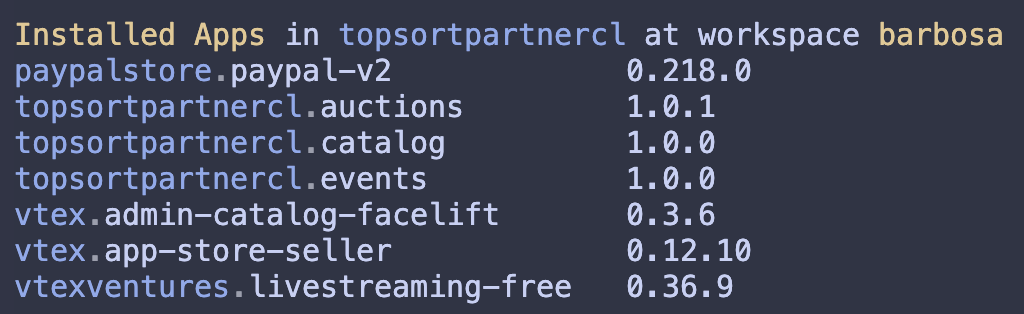
Access the VTEX Admin portal, navigate to Apps > My Apps, and find Topsort’s Catalog Integration.
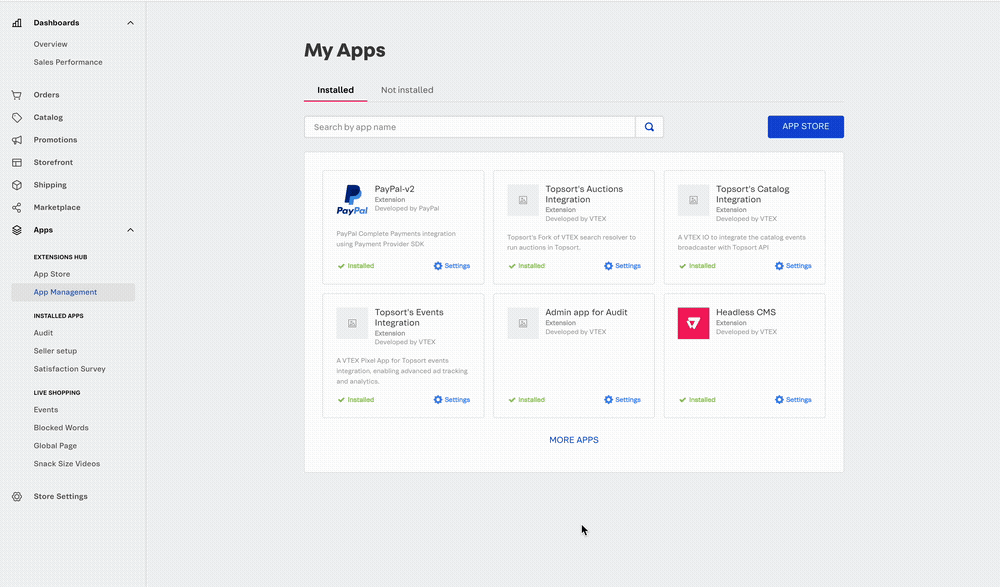
Click on the app to open its settings.
Enter your Topsort Marketplace API Key.
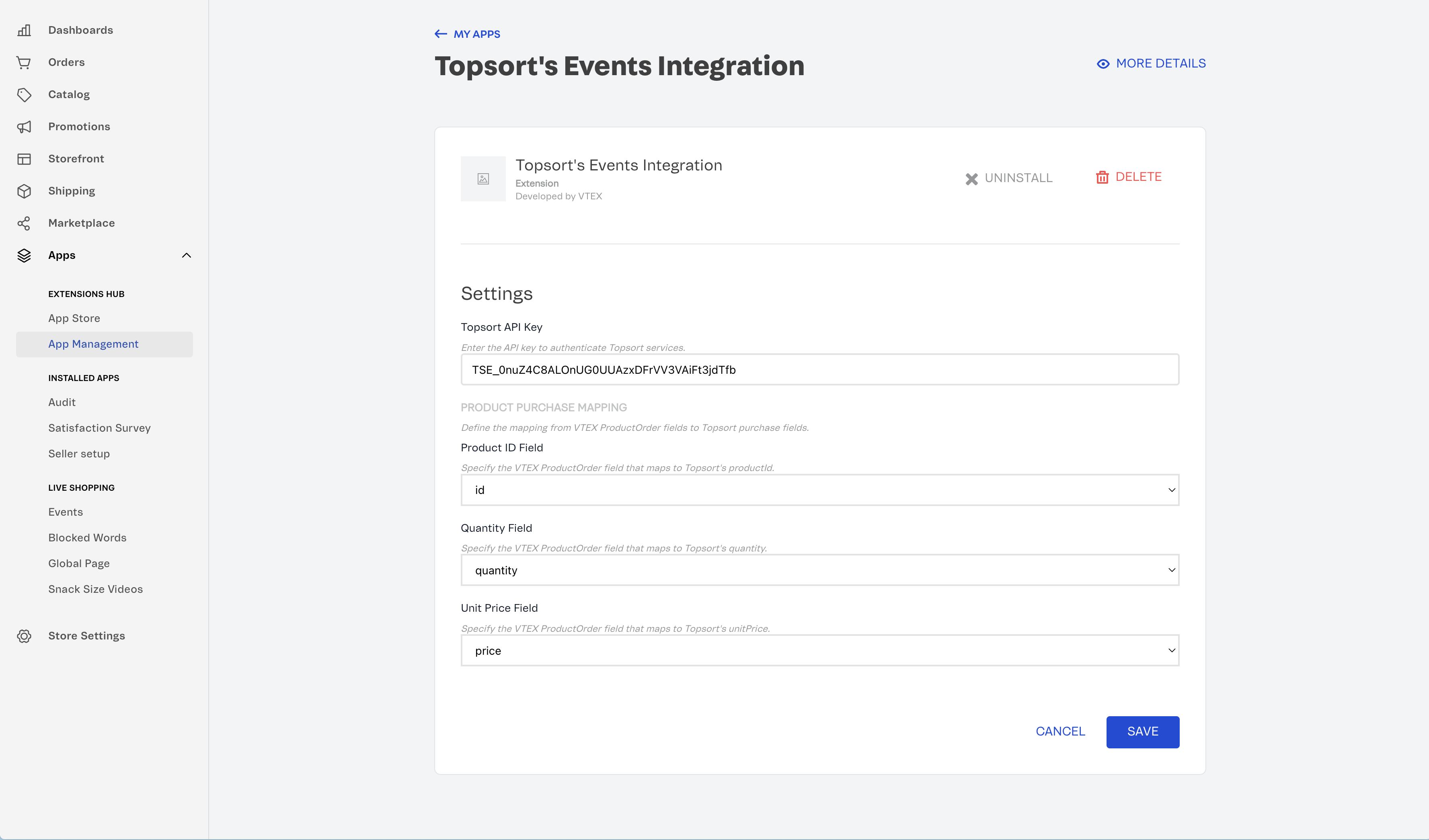
Click on Save.
What’s next?
The VTEX IO apps don’t support automatic updates, so you will need to update the apps manually whenever a new version is released. See the details on how to update the app.
If you have any questions or need assistance with the integration, feel free to contact us at support@topsort.com.