Having an accurate catalog is essential to guarantee that promoted products
have the most up-to-date information. To check the product, catalog, category,
and vendor definition, please refer to our Ad Server -
Catalog documentation.
How It Works
With the Catalog Sync process, product data (such as title, description,
image, price, etc) and availability are synced regularly with Topsort. To
check on the methods available to sync your catalog with Topsort, please refer
to our Ad Server - Catalog documentation.
Product availability
To indicate a product is not available, the “active” flag should be set to
false. When a product has the flag active: false, here’s what happens:- The product stops being listed in the Catalog Tab. * The product is marked as inactive in the campaign creation flow.
It is still possible to create a campaign with an inactive product, although
it will not be considered a winner while its status is set to
false.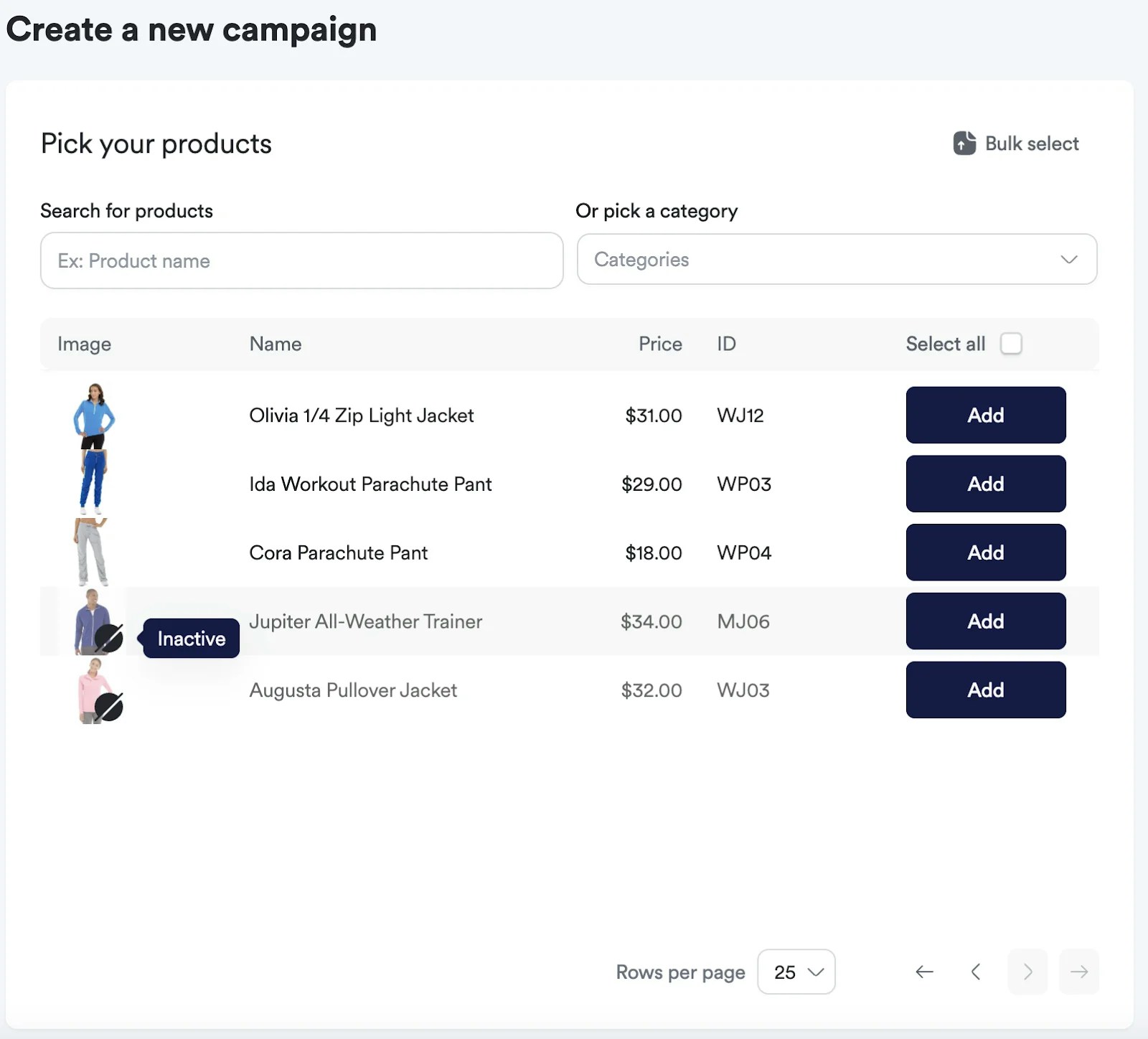
- The product is deactivated from ongoing campaigns.
It will be automatically reactivated in the campaign when the status changes
back to active:
true via integration.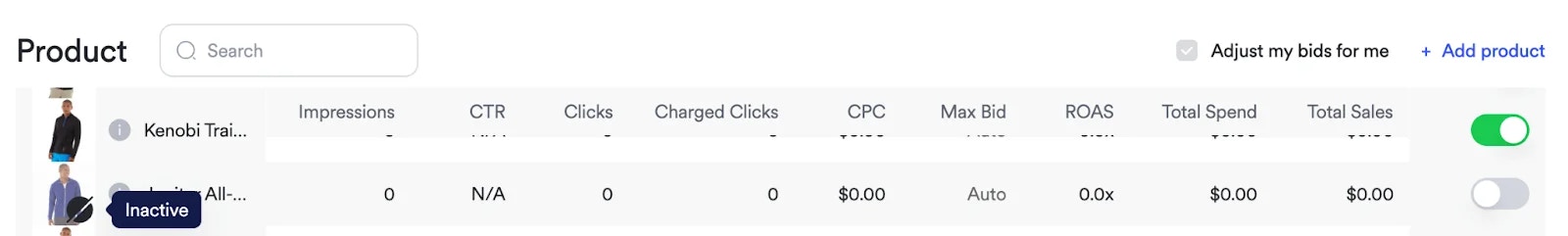
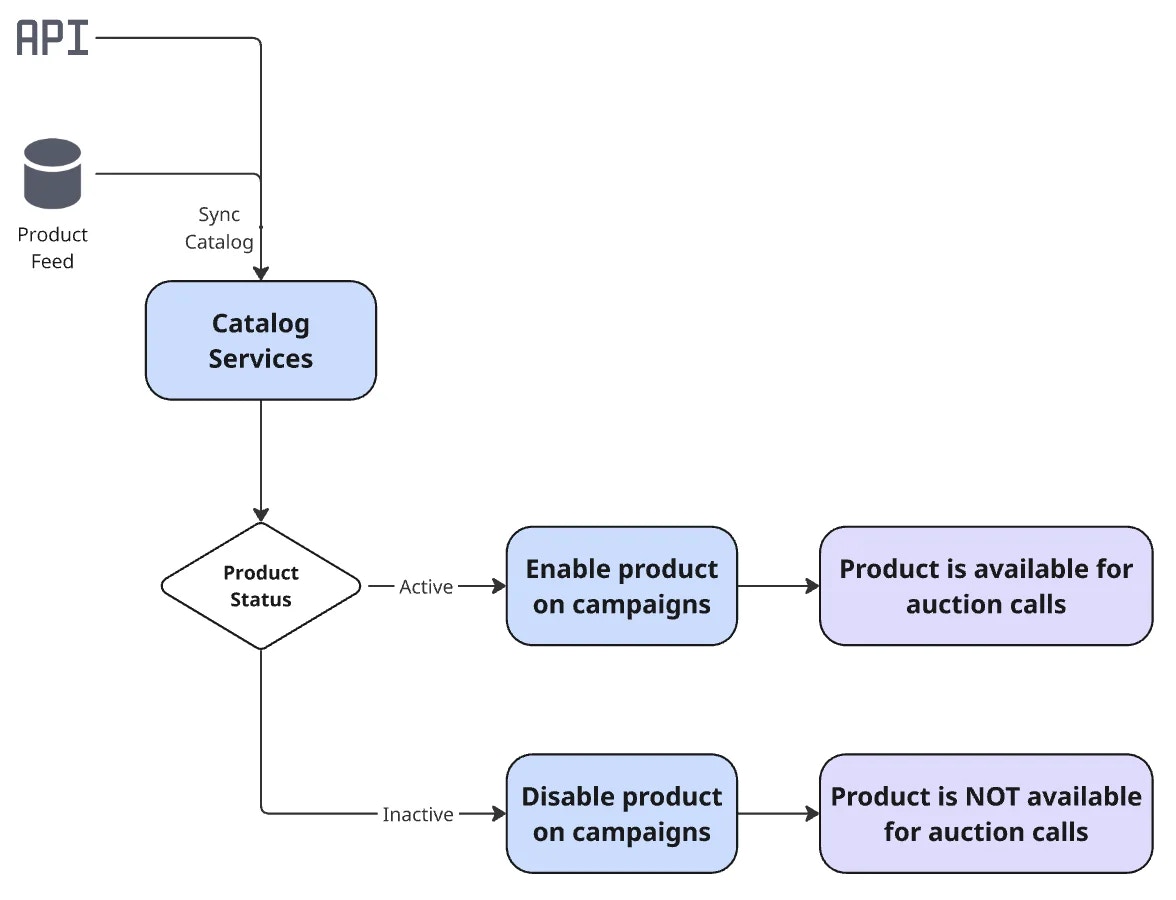
Troubleshooting
If a product stops winning auctions, it can be related to its active status.Last updated: