July 1, 2025Ad PlatformNew Feature
We’ve launched Vendors Metadata, a new feature that allows you to manage vendor specific attributes through metadata. This feature enables you to define and manage custom attributes for vendors, enhancing your ability to tailor data to specific needs and visibility.
Key Benefits
Custom Vendor Attributes: Define and manage vendor specific attributes through metadata Improved Reporting: Generate reports with vendor metadata for better insights Add categories: Create custom categories for vendors to view insights from each categoryHow It Works
Vendors Metadata allows you to create custom metadata fields for vendors, which can be used to store additional information relevant to your business needs. This metadata can be utilized in reporting and analytics, providing deeper insights of your advertisers. The fields can be free text or dropdown selector. In this example, we have created the following metadata fields:- Tier: A dropdown selector with options like A, B, C, D, E
- People: A free text field to enter the number of people in the vendor’s team
- Type: A free text field to specify the type of vendor
- Add vendor specific attributes to your vendors when creating one
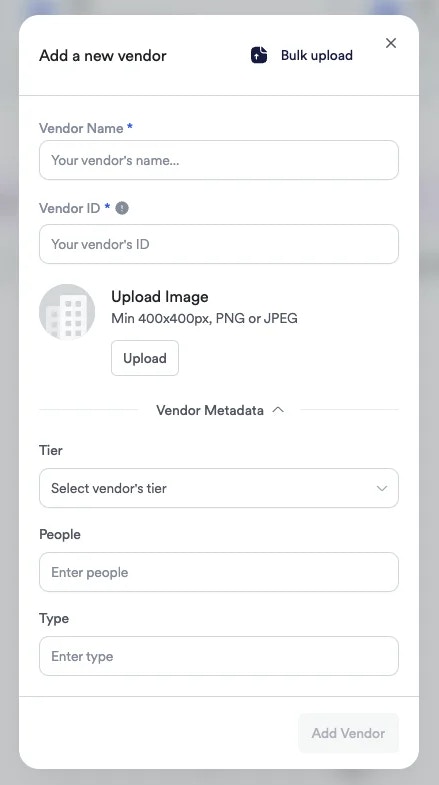
- Edit or remove vendor metadata as needed
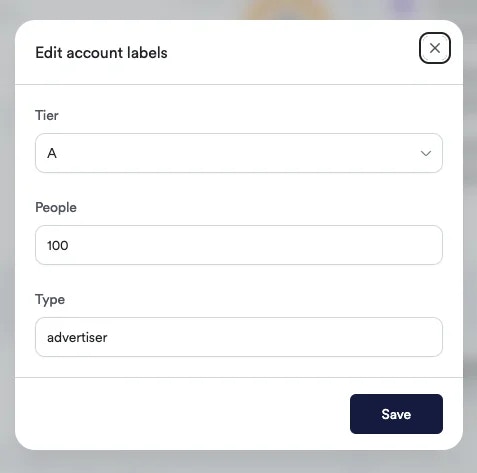
- View vendor metadata in the vendor dashboard
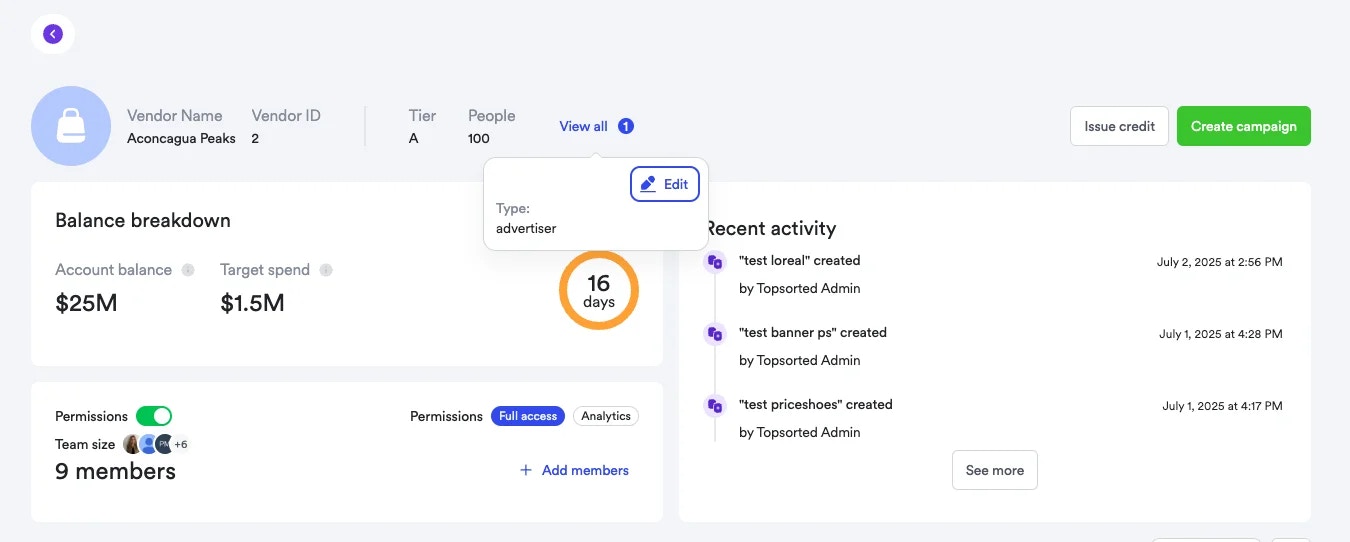
- Use these attributes in reporting and analytics: We integrate this metadata into our dataroom reporting tools, allowing you to filter and analyze data based on vendor attributes.