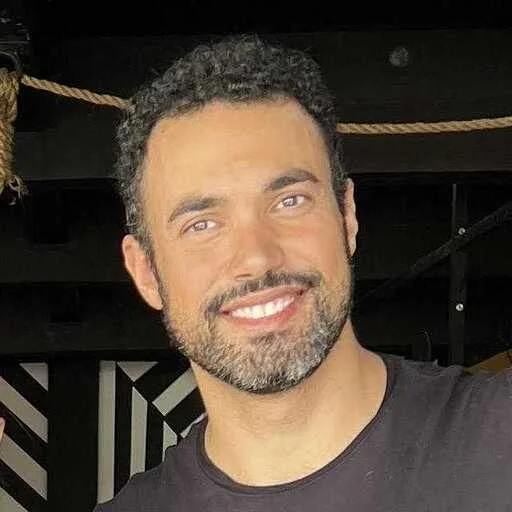- Catalog Integration
- Auctions Integration (Sponsored Listings)
- Events Integration
Prerequisites
- A VTEX account with administrative access.
- The VTEX IO Toolbelt installed and configured.
- A Topsort account with a Marketplace API Key and an Advanced API Key.
Setting up Your API Key
Install the Topsort Services Settings app:- Go to the admin of your VTEX Workspace.
- Go to App > App Management and find the services app.
- Click on settings and add the API Key, then click on Save.
{{workspace__url}}/_v/ts/settings.
Importing Catalog into Topsort
You can integrate your VTEX catalog with Topsort using the Afiliados endpoint. Please get in touch with your Topsort representative for assistance with the setup.Sponsored Listings in Search Results
- Remove the native VTEX Search Resolver app. Topsort uses a fork of VTEX’s latest Search Resolver under the hood—same base behavior, but augmented with Topsort’s auction logic. If not uninstalled, the apps will conflict:
- Install the Auction Integration app:
- Access the VTEX Admin portal, navigate to Apps > My Apps, and find Topsort’s Auctions Integration.
- Configure the number of sponsored slots and click Save.
Tracking Events
The Events Integration app tracks impressions, clicks, and purchases.