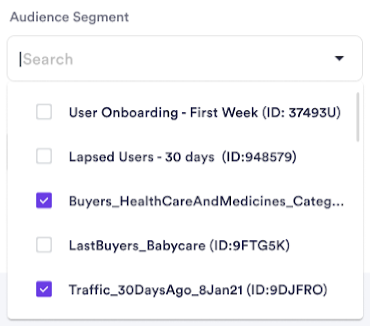Example
Apply a boost factor of 1.3x on the maximum bid value for users that are in the segment, as they are the most likely to engage.
That is, if the user belongs to the selected segment, the final bid would be calculated as:
Final Bid = Base Bid * 1.3
If the user is not in the selected segment, your final bid would be:
Final Bid = Base Bid