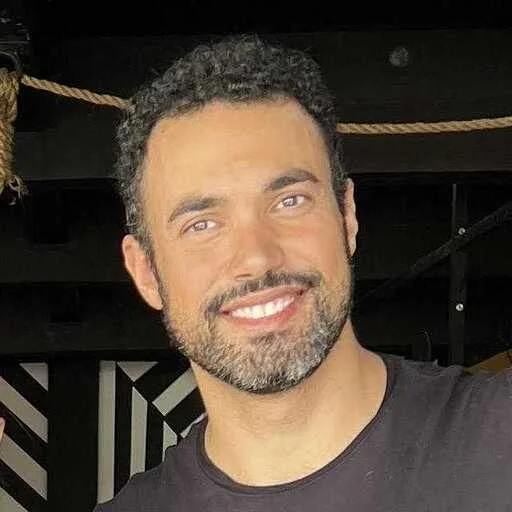Installation
Creating an Auction
Reporting Events
Retryable Errors
ThereportEvent function returns retry: true for 429 or 5xx errors:





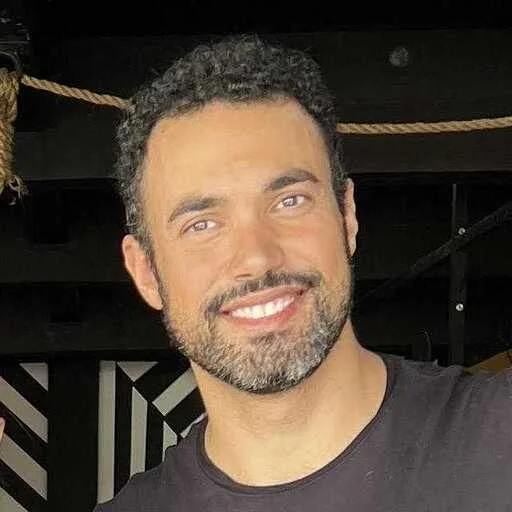






Overview of Topsort’s JavaScript SDK for auctions and event tracking
reportEvent function returns retry: true for 429 or 5xx errors: