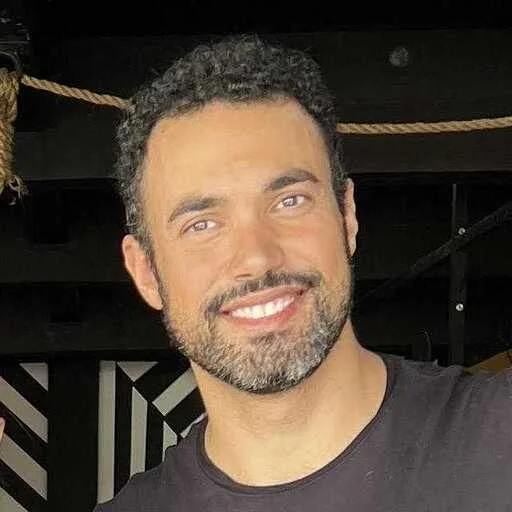If self-service is enabled, vendors can create campaigns themselves and submit
them for approval (for banner ads).
Campaign Properties
These properties can be set on campaign creation using our API:- Bidding Strategy
- Bids
- Budget
- Wallet
Sponsored Listings
Campaigns designed for promoting products. A single campaign can have multiple products, and Topsort’s algorithm will determine the best one to participate in auctions, depending on their quality scores and campaign objectives. Each product of the campaign will have its own bid, and the bid participates in the auctions based on its triggers. There are three types of triggers:- Set of products: only bids that target the products listed in the set will participate in the auction.
- Category: only bids that target products belonging to the given categories will have a chance to win the auction.
- Search term: only bids that target products with matching keywords will have a chance to win such auctions.
Banner and Video Ads
Banner and Videos Ads can be created to specific contexts of your platform: Landing Pages, Search and Category. Different placements can be created in each context, and each placement has different configurations.Landing Page Placements
Landing page placements allows you to create banner ads in different pages of your platform, without the need of targeting or filtering. These placements includes:- Slot ID: an unique identifier of the placement.
- Name: a description of the placement, reference in the UI for placement selection.
- URL or Deeplink: the URL of the landing page.
- Creative Width and Height, for two different dimensions: desktop and mobile.

Search and Categories Placements
Search and Categories placements allow you to create banner ads for targeting specific categories or keywords. These placements include:- Slot ID: an unique identifier of the placement.
- Creative Width and Height, for two different dimensions: desktop and mobile.