API keys enable secure, programmatic access to Toppie’s unified retail media platform. Whether you’re automating campaign management, building custom dashboards, or integrating Toppie data into existing workflows, API keys provide the foundation for scaling retail media operations beyond the UI.
Toppie API keys provide secure, token-based authentication for programmatic access to all Toppie endpoints. This enables automation of campaign management, data integration, and custom reporting workflows.
Key Benefits
Automate Campaign Operations
Build workflows that create, manage, and optimize campaigns across multiple retailers without manual intervention
Custom Integrations
Connect Toppie data to BI tools, reporting dashboards, or internal systems for unified retail media analytics
Secure Access Control
Role-based permissions ensure team members only access the data and capabilities they need
Creating API Keys
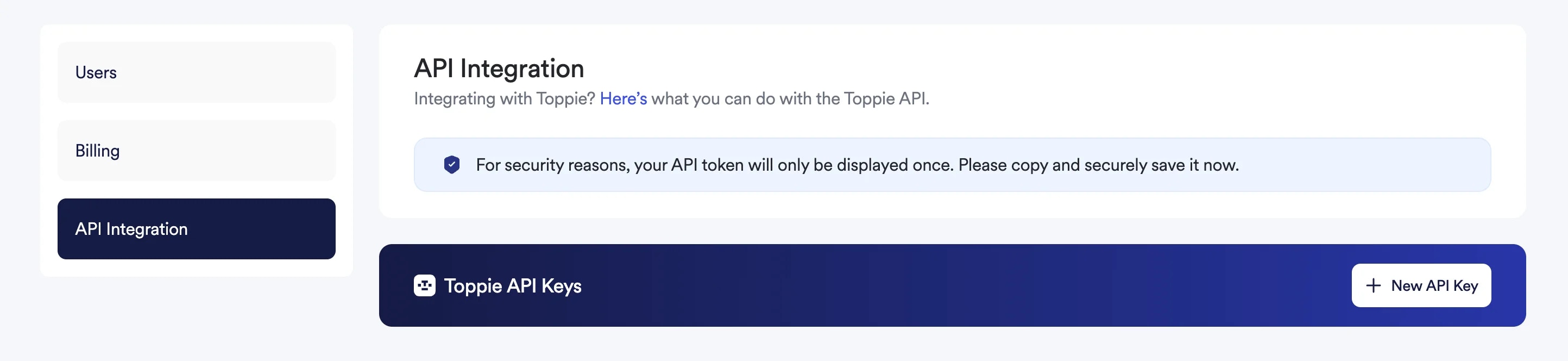
Using API Keys
Include your API key in request headers for authentication when making calls to the Toppie API.Authentication Header
Available API Endpoints
Access comprehensive functionality through the Toppie API:- Product Catalog Management - Upload, update, and manage product catalogs
- Campaign Lifecycle Operations - Create, modify, and monitor campaigns
- Advanced Analytics and Reporting - Access detailed performance data
- Budget and Bid Management - Programmatic budget allocation and optimization
API Documentation
For complete API reference documentation, visit the Toppie API Reference. The documentation includes:- Endpoint specifications and parameters
- Request/response examples
- Error handling guidelines
- Rate limiting information
- SDK examples in multiple languages
Security Best Practices
Key Management
- Regeneration - Rotate API keys periodically or when team members leave
- Monitoring - Track API usage patterns and set up alerts for unusual activity
- Access Control - Limit API key access to necessary team members only
- Backup Storage - Store keys in multiple secure locations with proper access controls
Common Use Cases
Campaign Automation
Automate campaign creation, budget adjustments, and performance optimization based on predefined rules and triggers.
Reporting Integration
Pull Toppie performance data into existing business intelligence tools or custom dashboards for unified reporting.
Inventory Management
Sync product catalogs automatically and maintain up-to-date inventory across all retail partners.
Budget Optimization
Implement custom budget allocation algorithms based on performance metrics and business objectives.
For assistance with API integration or to discuss advanced programmatic campaign management use cases, contact your Toppie account manager.
Last updated: