The Catalog tab in Toppie provides access to your Global Product Catalog - a centralized product database that maps SKUs across retailers and powers all campaign targeting. This eliminates SKU chaos and ensures consistent product data across all retail partners.
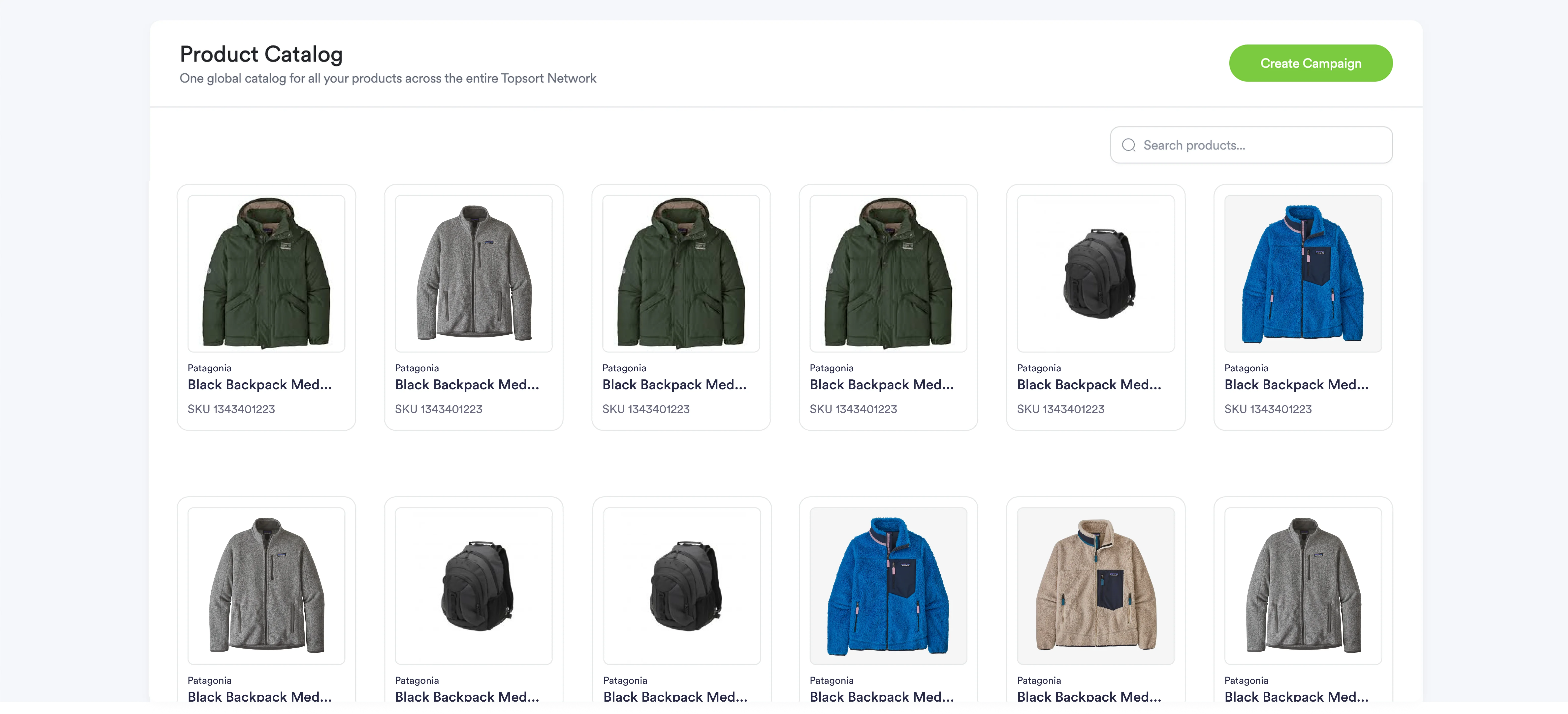
Key Benefits
Unified Product Management
One global catalog to power all campaigns across multiple retailers
SKU Mapping
Automatically maps your products to equivalent SKUs across different retail partners
No Duplicates
Eliminates duplicate product entries and maintains clean, organized catalog data
Simple Selection
Easy product selection for campaign targeting without complex setup
Unified Reporting
Consistent product performance reporting across all retail networks
How It Works
The Global Product Catalog creates a single source of truth for your product data, automatically handling the complexity of different retailer product identifiers and catalog structures.
Product Mapping Process
Automatic SKU Mapping
Toppie’s AI matches your products to equivalent items across retail partner catalogs
Catalog Management
Supported Formats
- CSV Upload - Standard product data files with required fields
- API Integration - Real-time catalog sync via API endpoints
- Manual Entry - Direct product addition through the interface
Required Product Fields
- Product Name
- SKU/Product ID
- Category
- Brand
- Price (optional for mapping)
- Product Description
- Image URLs
Catalog Updates
Product catalogs can be updated through:
- Scheduled Sync - Automatic updates via API integration
- Manual Upload - Replace or append catalog data via CSV
- Individual Edits - Modify specific product details through the interface
Product Selection for Campaigns
When creating campaigns, you’ll select products directly from your Product Catalog. The system automatically:
- Shows which retail partners carry each selected product
- Handles SKU mapping for each retailer automatically
- Applies appropriate targeting based on product attributes
- Tracks performance at the global product level
Benefits for Multi-Retailer Campaigns
The Product Catalog eliminates the complexity of managing different product identifiers across retail partners:
- Consistent Targeting - Same product targeting logic across all retailers
- Unified Performance Tracking - See how the same product performs across different retail environments
- Simplified Campaign Setup - No need to map products individually for each retailer
- Accurate Attribution - Proper product-level attribution regardless of retailer-specific SKUs
The Product Catalog is the foundation of Toppie’s unified approach to retail media, ensuring your campaigns target the right products consistently across all retail partners.
Last updated: