New: Custom Branding for Vendor Dashboards
Today we are really excited to announce some new Topsort Product features. Every Product decision we take is intended to get us one step closer to our mission of democratizing advanced monetization technology through simple, easy-to-use products.
With this in mind, along with a number of smaller changes to the admin and vendor dashboards (more responsive, more filters & sorting, ability to change language in Settings, and general UI improvements throughout the app), we’ve also just finished three epics:
Custom Branding for vendor dashboards
Own the relationship with your sellers by whitelabelling Topsort’s vendor dashboards (relevant for customers using the vendor dashboard UI for vendors, not API-only)
Your relationship with your sellers is everything. For that reason, we want you to own the whole experience. We don’t want to get in the way. We are excited to announce that you can customize the look and feel of your vendor dashboards from your admin dashboard! Choose your brand’s colors, choose your logo, and watch your vendor dashboards come to life!
We want to add more customization features in future; so watch this space!
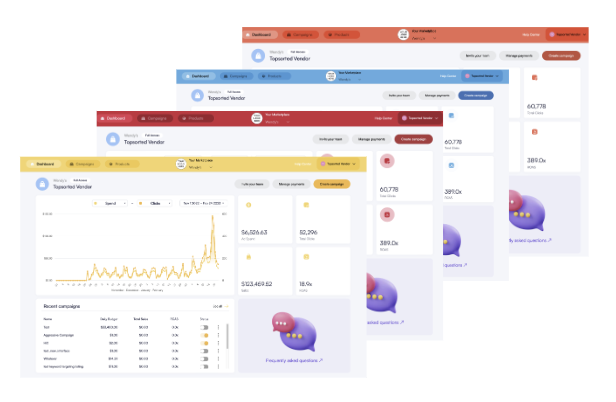
New Finance tab in the admin dashboard
For reconciling budget and keeping track of top-ups (for all customers).
Reconciling what happens in Topsort with your company’s financials has never been easier with the new ‘Finance’ tab.
This new page in the admin dashboard provides a transparent record of all Top-ups that have been made in your marketplace. You can see who made what Top-up, when, and download this information to match it to your systems. You can also bulk Top-up vendor accounts.
You can find the new Finance page in the main sidebar.
BIDLESS™ Strategies for campaign creation
When creating a campaign, advertisers can now select a ‘BIDLESS™ Strategy ’ to adjust the target ROAS for that specific campaign. There are three strategies available:
- Aggressive: recommended for campaigns that aim to spend as much budget as possible and for which sales are more important than return on investment.
- Moderate: aims for the perfect balance between spending and ROAS. Is the default recommendation and similar to the previous automatic autobidding configuration (existing configuration).
- Conservative: maximizes ROAS even further, placing it as the key metric over sales.
To illustrate how the BIDLESS™ Strategies feature can be used in further detail, let’s say a certain campaign is performing very well in terms of ROAS and advertisers are happy with current numbers. However, they would like to further increase sales and are willing to spend more money sponsoring the products for that campaign. They might also be launching a new product and want the product to be more visible for a time.
Creating a new campaign with a more aggressive BIDLESS™ Strategy level or simply updating the current campaign Bidless Strategy configuration should support this goal, helping the advertiser find the right balance between desired ROAS and spend levels.
BIDLESS™ Strategies can be easily updated after a campaign is created, inside the edit settings on the campaign page, and will be available both for campaigns created by the marketplace in the admin dashboard and also for vendors in the vendor dashboard.
As always, please reach out to us with any questions or product feedback. Your input is extremely important to us when it comes to further building out the product; there is no idea too big or small!