November 21, 2024Ad PlatformImprovement
Enhanced roles and permissions
RBAC (Role-Based Access Control) - Additional Roles and Permissions enhances account security and flexibility by allowing Key Account Managers (KAMs) to access specific account data and create campaigns restricted to certain vendors. This ensures better role management and accountability.Importance of RBAC - Additional Roles and Permissions
Provides granular control over who can access and manage vendor-specific data and campaigns.Key Benefits
- Focused Campaigns: Lets KAMs work directly with vendors they’re assigned to, ensuring everything stays organized and efficient.
- Clear Data Access: Provides a clear view of data and information about the specified vendors, helping KAMs make informed decisions.
How It Works
When assigning roles and permissions:- Navigate to “Settings” on the sidebar and go to the “Users” section.
- Click on “+ Add Member” in the team management section.
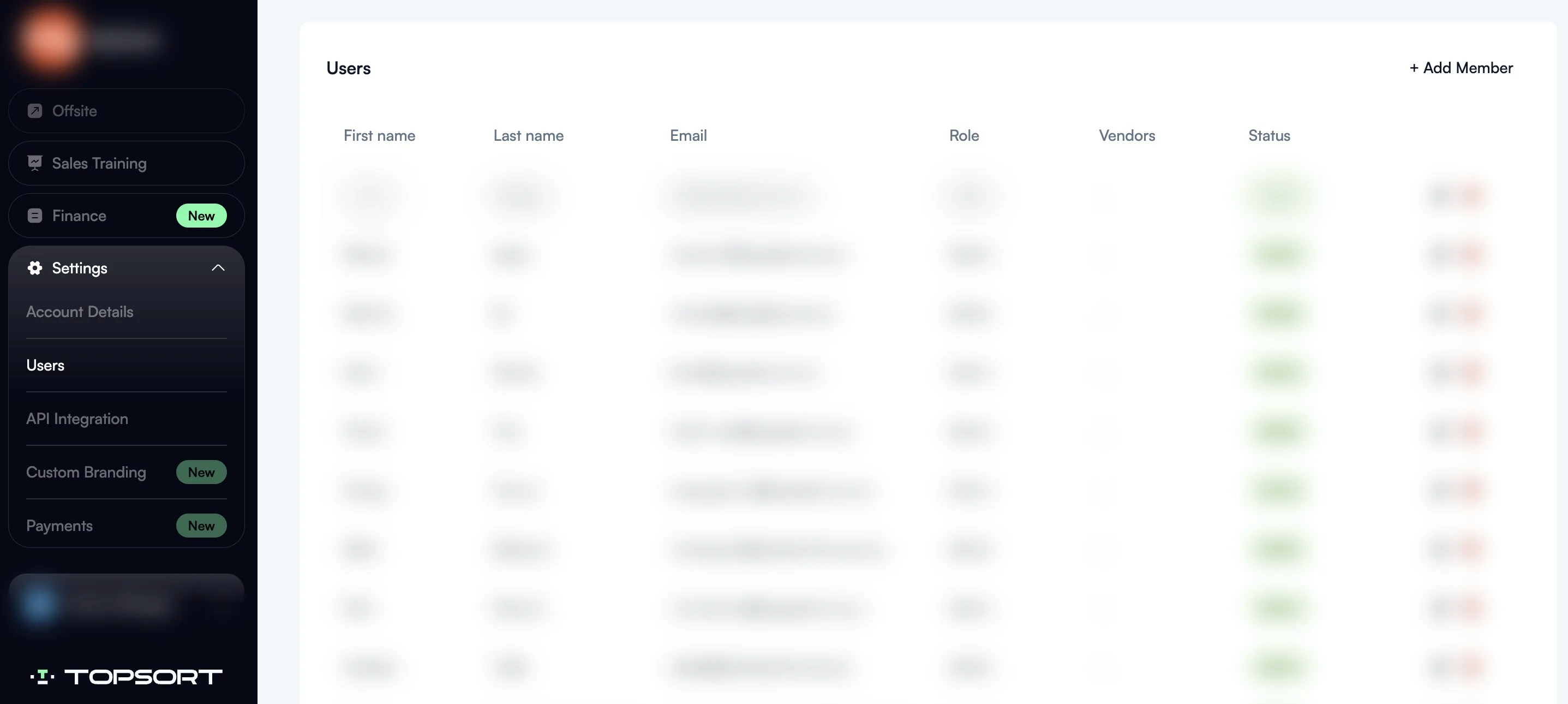
- Assign the “Sales” role from the dropdown menu.
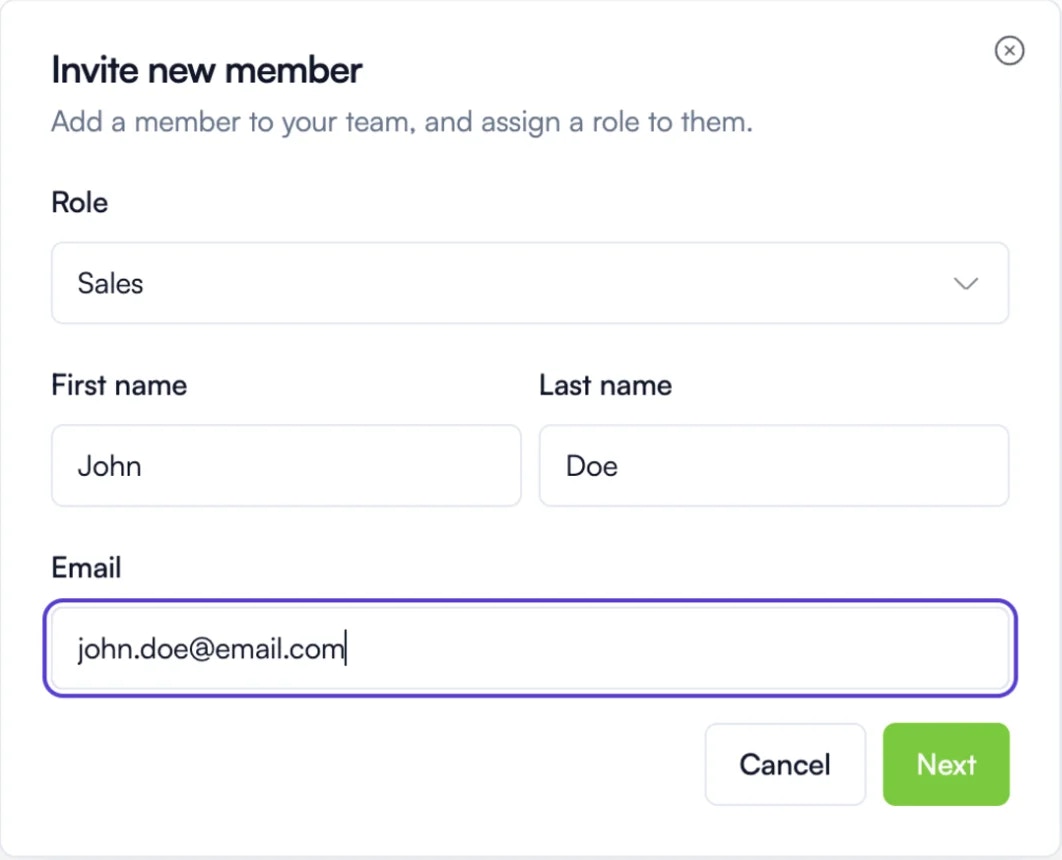
- Enter the user’s first name, last name, and email address.
- Click “Next” to proceed to the vendor selection screen.
- Select the vendors the user will manage by clicking the “Add” button next to each relevant vendor.
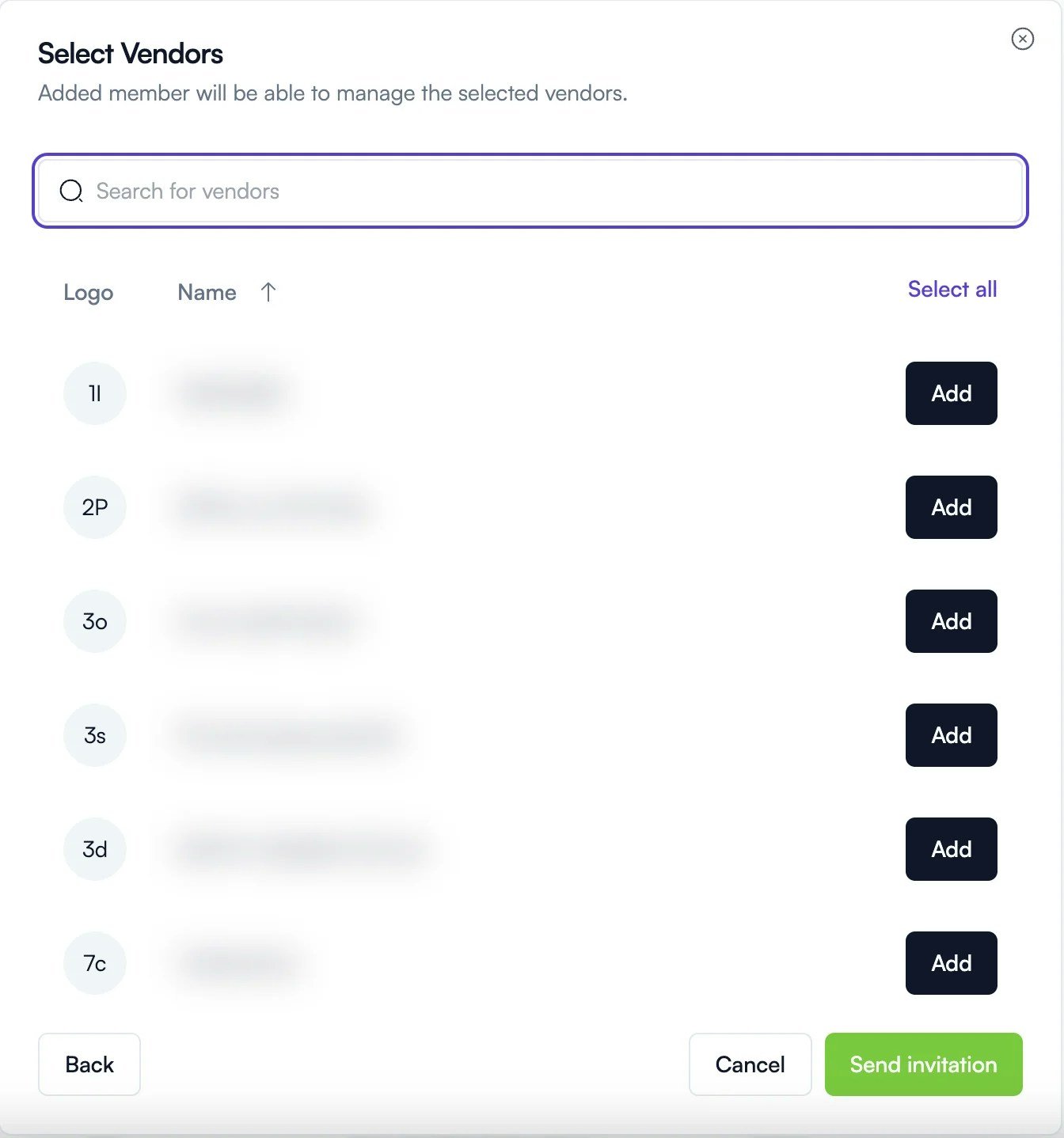
- Use the search bar to quickly find specific vendors, or select all vendors as needed.
- Confirm the setup by clicking “Send invitation.”
Considerations
- Only admins can assign roles and vendor access.
- KAMs cannot access data or campaigns outside their assigned vendors.