Create a Sponsored Listing Campaign
Creating a sponsored listing campaign with Topsort is an intuitive 3 step process
Creating a sponsored listing campaign is simple on both the marketplace and vendor dashboards. Simply click the green "Create Campaign:" button and select Sponsored listings.
Step 1: Pick products
Select products from an up-to-date product list. You can search by name or category and add as many products as you would like.
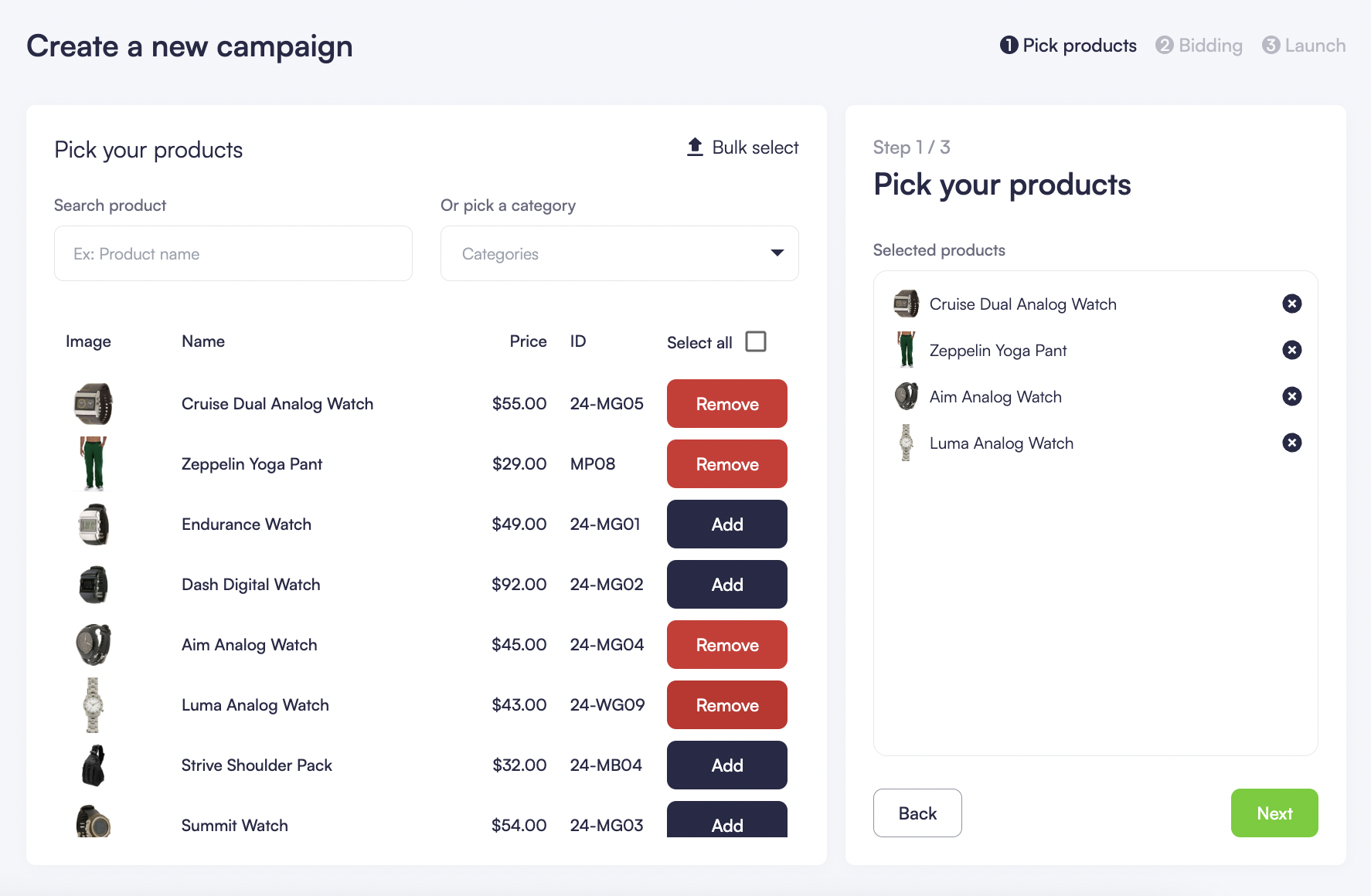
Topsort Campaign Creation: Pick your products
If you want a high number of products to participate in one campaign, you can also bulk upload products with the “Bulk Select” button. Just upload CSV file including a list of product IDs and Topsort will include your full list of products into the campaign.
Step 2: Bidding
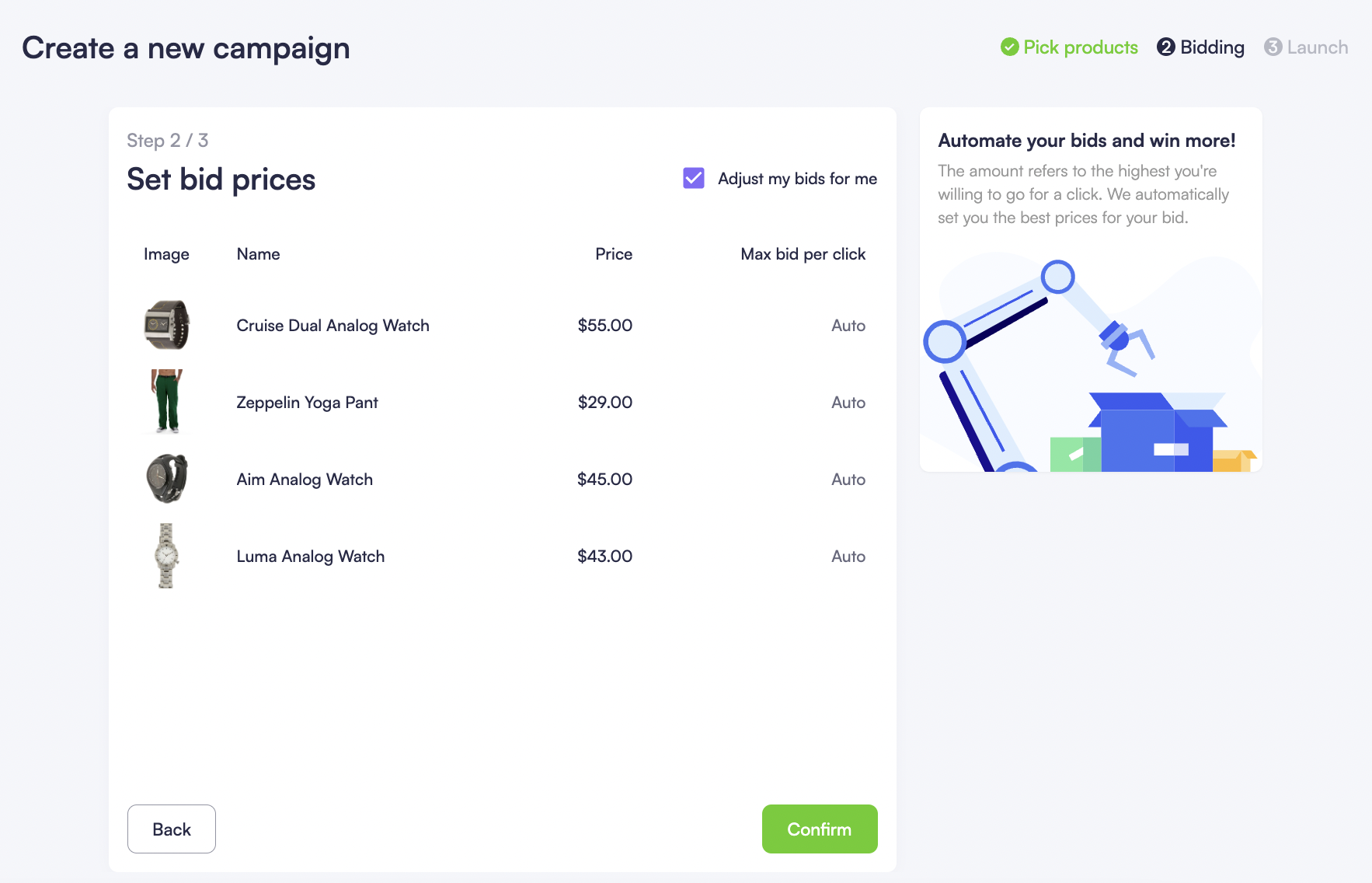
Topsort Campaign Creation: Set bid prices
Set a “maximum bid per click” for each product in the campaign. There are 2 options for this:
- Autobidding: Our systems takes your daily budget and optimally enter you into auctions where you'll see the best result. We highly suggest autobidding to save you time and keep your bid amounts highly optimized and competitive.
- Suggested bids: We suggest a bid amount for you based on the overall competition and history. You can bid manually, based on your unit economics and the willingness to pay for additional product page visits.
Step 3: Launch
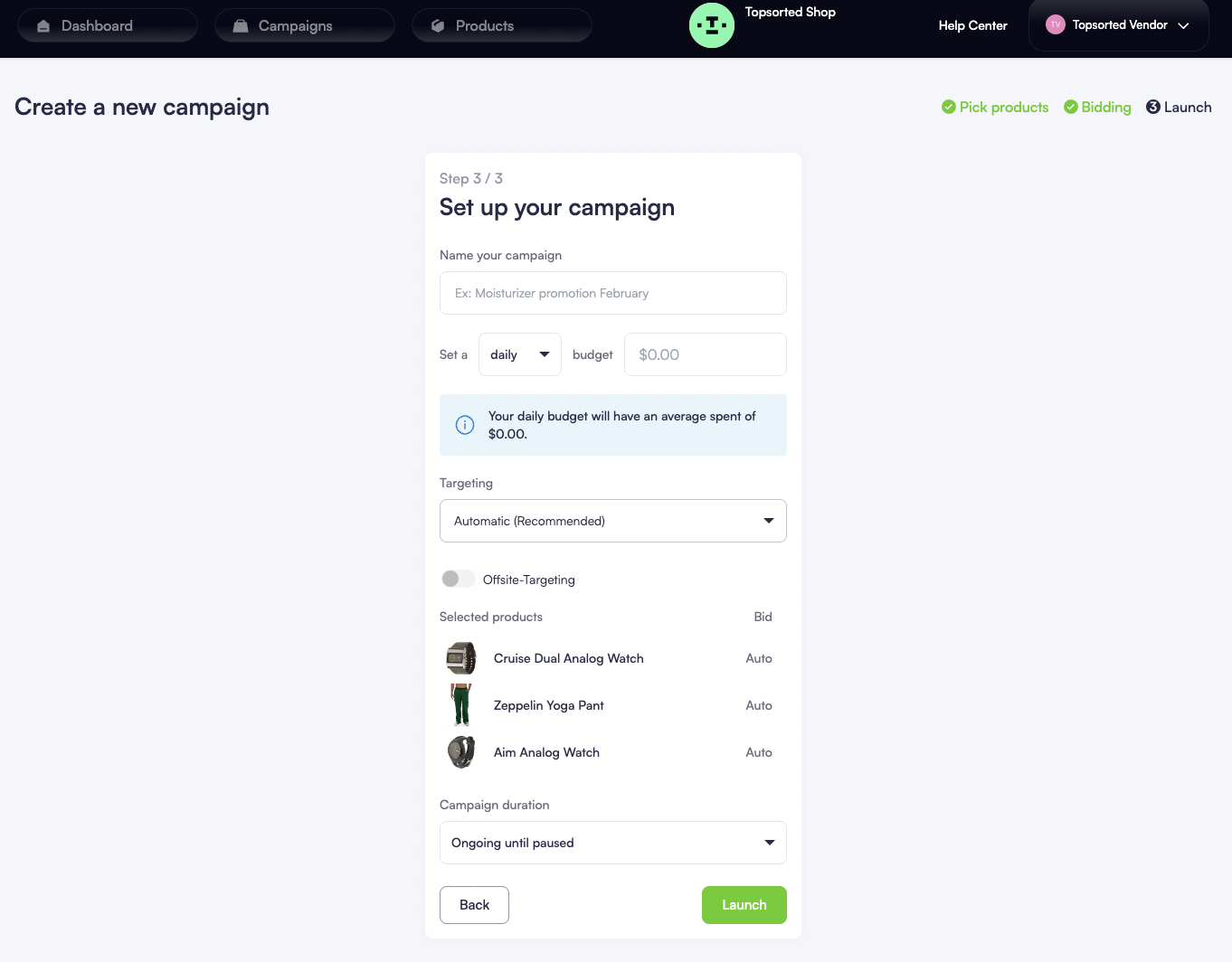
Topsort Campaign Creation: Set up your campaign
Fill out these fields before launching the ad campaign:
- Campaign name: Add a campaign name that is only be visible to Topsort users.
- Campaign duration: Set a date for the campaign to end on its own or let it run until you choose to end it.
- Budget: Set a maximum daily, weekly, or monthly budget.
- Targeting: Set a location to target automatically or manually
Press launch and your campaign is now active. We’ll automatically target your product in the categories it belongs in to keep the marketplace relevant to customers.
Topsort's pacing algorithms ensure that your budget is spent in the most optimal way.
The budget you set determines how many clicks on your Sponsored Listing you would like. For example, if your bid is $5 per click and your daily budget is $100, your campaign may be live for a maximum of 20 clicks. We’ll spread your budget out throughout the day, this is called pacing.
Also, depending on page traffic and the number of auctions your campaign is winning, you may not use all your budget.
Updated about 1 year ago